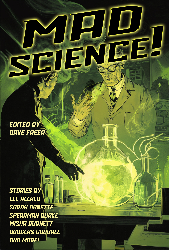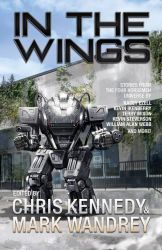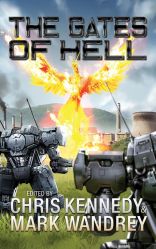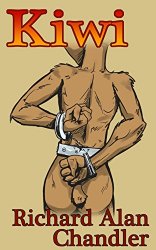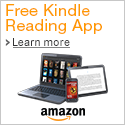August 26, 2017
Success!
For the first time in my personal history, I've managed to resurrect a non-booting Windows machine without reinstalling!
The how is that I had a handy scratch drive, burned a recent image backup onto it, and....
No, it wasn't that easy, the image, and older images for some reason wouldn't boot either. I mucked about with them for a while but eventually decided that I may as well work on a direct clone of the current drive. This way I could do anything and if I really screwed things up, my original would still be okay.
The problem was somewhere in the Windows/Win32/Drivers folder. Of course, booting in safe mode would fail, and it wouldn't help because it only shows you which file was last successfully loaded, and it doesn't tell you the order they're loading. And that info isn't easily found on DuckDuckGo. (And the Windows technical forum is full of links that don't redirect properly, possibly they only work in explorer, I didn't try).
For a while I was looping through Windows repair, finding the file it choked on, going into the command line, deleting the file in the x: recovery environment that said there was a repair pending, so that I could run SFC /scannow /offbootdir=c:\ offwindir=c:\windows, which worked until I hit compbatt.sys, that wouldn't come back uncorrupted. Plus, since I was formatted under GPT because I have a 3 TB drive, I had to make sure the install disk I was using launched under UEFI or it would complain it wouldn't work with this version of windows (Which I had installed from that very disk!).
Tired of looping like this, I got the idea to delete everything out of the drivers directory. That was less than successful because SFC seemed to skip any file that wasn't already there by this point. But then I had an idea.
I opened up the backup image, and merely copied the drivers directory in anew. And amazingly, my computer booted and said "Hey, you've been away a few days, there are more updates!"
Why this worked I'm not entirely sure. Clearly the driver's folder isn't quite so heavily cross linked throughout Windows like everything else that changing a file screws everything up. And I must have corrected some other error along the way that I'm unaware of as well. No matter, I have actually, successfully FIXED a computer!
So, the scratch drive is now the C: drive, and when everything checks out and new images are backed up, the old C: will periodically be a clone of the scratch drive new C: drive.
BTW, Macrium Reflect gets my hearty recommendation for making this all possible. Bravo!
The how is that I had a handy scratch drive, burned a recent image backup onto it, and....
No, it wasn't that easy, the image, and older images for some reason wouldn't boot either. I mucked about with them for a while but eventually decided that I may as well work on a direct clone of the current drive. This way I could do anything and if I really screwed things up, my original would still be okay.
The problem was somewhere in the Windows/Win32/Drivers folder. Of course, booting in safe mode would fail, and it wouldn't help because it only shows you which file was last successfully loaded, and it doesn't tell you the order they're loading. And that info isn't easily found on DuckDuckGo. (And the Windows technical forum is full of links that don't redirect properly, possibly they only work in explorer, I didn't try).
For a while I was looping through Windows repair, finding the file it choked on, going into the command line, deleting the file in the x: recovery environment that said there was a repair pending, so that I could run SFC /scannow /offbootdir=c:\ offwindir=c:\windows, which worked until I hit compbatt.sys, that wouldn't come back uncorrupted. Plus, since I was formatted under GPT because I have a 3 TB drive, I had to make sure the install disk I was using launched under UEFI or it would complain it wouldn't work with this version of windows (Which I had installed from that very disk!).
Tired of looping like this, I got the idea to delete everything out of the drivers directory. That was less than successful because SFC seemed to skip any file that wasn't already there by this point. But then I had an idea.
I opened up the backup image, and merely copied the drivers directory in anew. And amazingly, my computer booted and said "Hey, you've been away a few days, there are more updates!"
Why this worked I'm not entirely sure. Clearly the driver's folder isn't quite so heavily cross linked throughout Windows like everything else that changing a file screws everything up. And I must have corrected some other error along the way that I'm unaware of as well. No matter, I have actually, successfully FIXED a computer!
So, the scratch drive is now the C: drive, and when everything checks out and new images are backed up, the old C: will periodically be a clone of the scratch drive new C: drive.
BTW, Macrium Reflect gets my hearty recommendation for making this all possible. Bravo!
Posted by: Mauser at
02:03 PM
| No Comments
| Add Comment
Post contains 447 words, total size 3 kb.
25kb generated in CPU 0.0673, elapsed 0.1186 seconds.
33 queries taking 0.1119 seconds, 215 records returned.
Powered by Minx 1.1.6c-pink.
33 queries taking 0.1119 seconds, 215 records returned.
Powered by Minx 1.1.6c-pink.