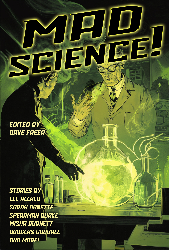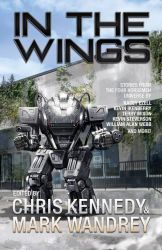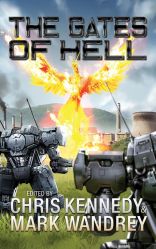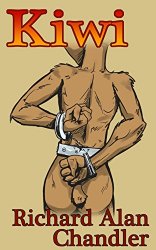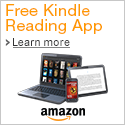August 26, 2017
Japanese Sparklers
When an episode of an anime show has fireworks celebrations, often children are shown dangling these little sparklers. They're very different from the western kind we have, and both simple and difficult to make. This guy has figured out how to make your own Senko Hanabe sparklers. Enjoy, but don't burn your house down....
Posted by: Mauser at
08:39 PM
| No Comments
| Add Comment
Post contains 56 words, total size 1 kb.
Success!
For the first time in my personal history, I've managed to resurrect a non-booting Windows machine without reinstalling!
The how is that I had a handy scratch drive, burned a recent image backup onto it, and....
No, it wasn't that easy, the image, and older images for some reason wouldn't boot either. I mucked about with them for a while but eventually decided that I may as well work on a direct clone of the current drive. This way I could do anything and if I really screwed things up, my original would still be okay.
The problem was somewhere in the Windows/Win32/Drivers folder. Of course, booting in safe mode would fail, and it wouldn't help because it only shows you which file was last successfully loaded, and it doesn't tell you the order they're loading. And that info isn't easily found on DuckDuckGo. (And the Windows technical forum is full of links that don't redirect properly, possibly they only work in explorer, I didn't try).
For a while I was looping through Windows repair, finding the file it choked on, going into the command line, deleting the file in the x: recovery environment that said there was a repair pending, so that I could run SFC /scannow /offbootdir=c:\ offwindir=c:\windows, which worked until I hit compbatt.sys, that wouldn't come back uncorrupted. Plus, since I was formatted under GPT because I have a 3 TB drive, I had to make sure the install disk I was using launched under UEFI or it would complain it wouldn't work with this version of windows (Which I had installed from that very disk!).
Tired of looping like this, I got the idea to delete everything out of the drivers directory. That was less than successful because SFC seemed to skip any file that wasn't already there by this point. But then I had an idea.
I opened up the backup image, and merely copied the drivers directory in anew. And amazingly, my computer booted and said "Hey, you've been away a few days, there are more updates!"
Why this worked I'm not entirely sure. Clearly the driver's folder isn't quite so heavily cross linked throughout Windows like everything else that changing a file screws everything up. And I must have corrected some other error along the way that I'm unaware of as well. No matter, I have actually, successfully FIXED a computer!
So, the scratch drive is now the C: drive, and when everything checks out and new images are backed up, the old C: will periodically be a clone of the scratch drive new C: drive.
BTW, Macrium Reflect gets my hearty recommendation for making this all possible. Bravo!
The how is that I had a handy scratch drive, burned a recent image backup onto it, and....
No, it wasn't that easy, the image, and older images for some reason wouldn't boot either. I mucked about with them for a while but eventually decided that I may as well work on a direct clone of the current drive. This way I could do anything and if I really screwed things up, my original would still be okay.
The problem was somewhere in the Windows/Win32/Drivers folder. Of course, booting in safe mode would fail, and it wouldn't help because it only shows you which file was last successfully loaded, and it doesn't tell you the order they're loading. And that info isn't easily found on DuckDuckGo. (And the Windows technical forum is full of links that don't redirect properly, possibly they only work in explorer, I didn't try).
For a while I was looping through Windows repair, finding the file it choked on, going into the command line, deleting the file in the x: recovery environment that said there was a repair pending, so that I could run SFC /scannow /offbootdir=c:\ offwindir=c:\windows, which worked until I hit compbatt.sys, that wouldn't come back uncorrupted. Plus, since I was formatted under GPT because I have a 3 TB drive, I had to make sure the install disk I was using launched under UEFI or it would complain it wouldn't work with this version of windows (Which I had installed from that very disk!).
Tired of looping like this, I got the idea to delete everything out of the drivers directory. That was less than successful because SFC seemed to skip any file that wasn't already there by this point. But then I had an idea.
I opened up the backup image, and merely copied the drivers directory in anew. And amazingly, my computer booted and said "Hey, you've been away a few days, there are more updates!"
Why this worked I'm not entirely sure. Clearly the driver's folder isn't quite so heavily cross linked throughout Windows like everything else that changing a file screws everything up. And I must have corrected some other error along the way that I'm unaware of as well. No matter, I have actually, successfully FIXED a computer!
So, the scratch drive is now the C: drive, and when everything checks out and new images are backed up, the old C: will periodically be a clone of the scratch drive new C: drive.
BTW, Macrium Reflect gets my hearty recommendation for making this all possible. Bravo!
Posted by: Mauser at
02:03 PM
| No Comments
| Add Comment
Post contains 447 words, total size 3 kb.
August 24, 2017
Can't win, can I?
After recovering from the blown power supply, I came home again to a dead computer. Won't reboot. I was better prepared, with weekly image backups, and a scratch drive laying around. And so I've been spending the week fruitlessly trying to resurrect the thing rather than giving up and rebuilding and reinstalling EVERYTHING all over again. (wouldn't you?)
I think I've reconstructed the events leading to the death as a bad driver that got downloaded when I recharged this ancient photoframe thing I had laying around. But how to identify it and remove it when the machine won't boot? Even in safe mode? It's a classic corrupt classpnp.sys problem, that nobody seems to have a good fix for (Except for folks who have crapware they want you to download and install, which of course requires you to HAVE A BOOTABLE MACHINE TO USE.). Windows install disks didn't want to repair because they're over 2 TB, it also didn't want to install at first (getting win 7 to install on a UEFI drive takes some legerdemain before it works properly.) I was able to successfully install the week old image to the scratch disk, which still wouldn't boot (?!). So I also successfully cloned the current drive to the scratch disk to make all my attempts to fix on that first.
I've learned some cool things, like how to get the repair system to forget it's got a repair pending so you can use tools like SFC /scannow to try to repair things (didn't find anything to fix.). But I'm running out of ideas.
Open to suggestions. Pixy?
I think I've reconstructed the events leading to the death as a bad driver that got downloaded when I recharged this ancient photoframe thing I had laying around. But how to identify it and remove it when the machine won't boot? Even in safe mode? It's a classic corrupt classpnp.sys problem, that nobody seems to have a good fix for (Except for folks who have crapware they want you to download and install, which of course requires you to HAVE A BOOTABLE MACHINE TO USE.). Windows install disks didn't want to repair because they're over 2 TB, it also didn't want to install at first (getting win 7 to install on a UEFI drive takes some legerdemain before it works properly.) I was able to successfully install the week old image to the scratch disk, which still wouldn't boot (?!). So I also successfully cloned the current drive to the scratch disk to make all my attempts to fix on that first.
I've learned some cool things, like how to get the repair system to forget it's got a repair pending so you can use tools like SFC /scannow to try to repair things (didn't find anything to fix.). But I'm running out of ideas.
Open to suggestions. Pixy?
Posted by: Mauser at
05:49 PM
| No Comments
| Add Comment
Post contains 271 words, total size 2 kb.
August 03, 2017
Memes are Fast
Consider "Beep Beep I'm a Sheep"
If you go from the Know your Meme origins, a simple bit of throwaway rhyming in a selfie video turned into a major YouTube song meme. Please go, and be sure to look at the ASDF Movie 10 video. Two brief bits of what is to come appear in that compilation of jokes that laid the foundation for dozens of music videos that came later. It's the essential key to understanding the meme.
But what it leads me to is this version. It actually cleverly goes beyond the source material, turning ordinary sheep into anthropomorphic sexpots, and then ups the ante even higher by throwing in all kinds of cultural and Anime references into the mix (And I sadly confess not getting all of them.)
So yeah, definitely NSFW.
If you go from the Know your Meme origins, a simple bit of throwaway rhyming in a selfie video turned into a major YouTube song meme. Please go, and be sure to look at the ASDF Movie 10 video. Two brief bits of what is to come appear in that compilation of jokes that laid the foundation for dozens of music videos that came later. It's the essential key to understanding the meme.
But what it leads me to is this version. It actually cleverly goes beyond the source material, turning ordinary sheep into anthropomorphic sexpots, and then ups the ante even higher by throwing in all kinds of cultural and Anime references into the mix (And I sadly confess not getting all of them.)
So yeah, definitely NSFW.
Posted by: Mauser at
07:44 PM
| Comments (3)
| Add Comment
Post contains 138 words, total size 1 kb.
<< Page 1 of 1 >>
30kb generated in CPU 0.0716, elapsed 0.1621 seconds.
32 queries taking 0.1559 seconds, 221 records returned.
Powered by Minx 1.1.6c-pink.
32 queries taking 0.1559 seconds, 221 records returned.
Powered by Minx 1.1.6c-pink.