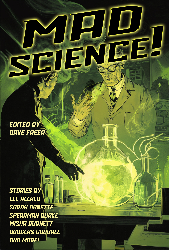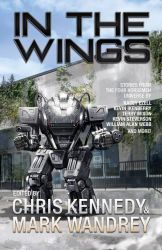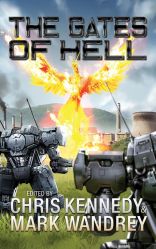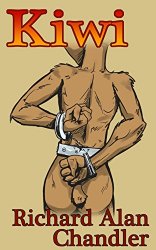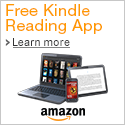September 17, 2023
She's ALIVE! Say Hello to Purah!
There is still a lot of work to do. The build went pretty well. The one issue I had were some bent pins in the header for the front panel USB3 connector. That really should have been sticking up out of the board (Along with the SATA connectors) because sticking straight out from the edge runs into the drive bay rack. I also had to dig out the extra cables from my power supply because the MB wanted a second 12v cable.
Even the Windows Install went well. I made sure I left the ethernet unplugged so it created a local account. Ran some updates, and along the way MSI ran a mass installer that only runs once (where does it come from?) that put in all the drivers and support programs. I only refused the third party apps.
I have not installed the graphics card yet, just using the built-in, simply because it works well enough for now.
First round of Windows updates took longer than the install!
Getting FireFox installed was a bit of a pain. I had saved a VERY out of date installer. (Ugh, version 48! it was SO ugly!). Trying to copy my profiles over from the other SSD didn't work until I found that it had AppData in all three folders.
Some of the really old shit still works. The Eudora installer worked, and so did the C S 2.
Samsung Magician said the SATA SSD had a read speed of 406 MB/sec. The M.2 drive reads at 7002 MB/sec. Although I guess some of the zippiness gets tempered by the bloat of the OS.
I even installed uTorrent without an issue, although I haven't migrated the data or hooked up D: yet. A security scan didn't complain about it, oddly enough, but I put an exception on the .exe anyway. It didn't handle the UI scaling very well, so that may take some fiddling.
So far it's very quiet. The fan on the cooler isn't quite a Noctua, but that's the only moving part. Since this board doesn't have a digital temperature display, and I haven't seen any software the colors the fan LEDs with temp info, I may just disable them and finally put the sound-insulated side back on this case. (Once I finish loading in the other drives.) And hey, I still have slots for two more M.2 drives....
Next task is getting WoWS loaded up and see how well that runs (considering it didn't run at all on the old system as it decayed) (I mean, it USED to run great, for years. I don't understand what went bad, but something did, and I could never find out and fix it. I guess I did finally take the "Just get a new computer!" advice....)
Now to see if I can watch you Tube without crashing. I will be VERY upset if I do.
Now to see if I can watch you Tube without crashing. I will be VERY upset if I do.
Posted by: Mauser at
07:21 PM
| Comments (7)
| Add Comment
Post contains 489 words, total size 3 kb.
Build Progress
Saturday was spent just making sure everything was backed up, and then some. I turned out to have more drives laying around than I thought so not only did I run the Macrium backups of my C and H drives (C being the SDD, and H being a legacy drive that has a ton of stuff on it), but I've been able to clone off C just for suspenders. And I am FINALLY cloning D, which is all my video, which I did not have a backup of....
Lesson learned, sometimes Macrium can leave that 100 meg system partition exposed, and it will get a drive letter assigned to it, which will make that clone unbootable. Few things seem smart enough to fix it. But the ACTUAL fix is to fire up Disk Management and remove the drive letter.
Ran into a couple of issues related to this machine being made before everyone was fully committed to UEFI, It's not really a problem that the C backup (2 TB SSD) went onto a 3 TB HDD, but it just wasted some unallocated space, but really, there was only about 500 gig on it anyway. I did have a 2 TB Seagate laying around, but the note on it says it's unreliable.
Maybe the old Motherboard knows the jig is up, because it's been behaving itself all day, no crashing. But then, I'm not doing anything really taxing like opening a browser window....
One of the drives laying around contained nothing but a clean Win 7 install. I'm not sure what the genesis of that was. It's getting the D backup on it. I have to remind myself I have a new computer to build, and I don't need to see if I can still make a clean Win 7 install work without the crashes.
The scratch drive I tried putting Windows 10 on though, that was almost a write-off. The failed install left it in a bad state. Half the time I could hook it up and the system wouldn't detect it was there. But it might also be a SATA cable going bad. (But that would be very new, since I wasn't having any issues with the drive it was normally connected to.) Trying to use the Win 7 install disk to repartition wasn't very helpful, see the UEFI note above. Even manually choosing the UEFI CD Rom reboot didn't always work. What finally DID work was going ahead and let it format the drive to 2TB, MBR, and then Drive Management came to the rescue. I deleted all the partitions and it gave me the option of making it GPT. Of course, once all that was dealt with, Macrium was used to overwrite the partitions anyway....
So, a lot of puttering around avoiding the main issues, I guess. But I learned my lesson when a SCSI drive failed on my old Mac and took most of my stuff with it. Copies, and copies of copies, before I commit to something I can't go back on.
So, a lot of puttering around avoiding the main issues, I guess. But I learned my lesson when a SCSI drive failed on my old Mac and took most of my stuff with it. Copies, and copies of copies, before I commit to something I can't go back on.
Posted by: Mauser at
01:35 AM
| No Comments
| Add Comment
Post contains 509 words, total size 3 kb.
September 10, 2023
The naming of Computers
So my laptop is named Etna. My desktop is named Himawari. But Himawari is just about dead. I mean, when you're running the Windows 10 installer on to a formatted hard drive and you're getting the equivalent of bluescreens and other system service exceptions, something is clearly wrong with the hardware that isn't showing up on conventional tests.
Thus I've finally gotten out the crowbar to pry open my wallet. Himawari is going to get a Motherboard transplant with a new AMD 7900 cpu, a nice fast 2 TB M.2 SSD, and 64 Gig of DDR5 ram. Oddly, the sum of that is pretty close to the cost of Himawari's initial construction, if you wanna go WAY back and figure out when I posted that. I'm still too penny pinching to spring for a new video card yet. If I can just get a stable system that will run without blowing up unexpectedly when I scroll the mouse in a browser window, I'll be happy. If I can get World of Warships running on it so I don't have to run it on Etna (it surprised me that that worked!) I will be ecstatic.
I might even finally buy a proper desk.
Anyway, the point was to think of a new name. Himawari was named for the computer expert in some anime, Vividred IIRC. So who would be a good computer expert from a more current show?
Posted by: Mauser at
12:58 AM
| Comments (7)
| Add Comment
Post contains 241 words, total size 1 kb.
September 08, 2023
So this is kinda fun...
For once, a guy gets Isekaied, but NOT into a middle-ages fantasy world, but into a Sci-Fi Galactic explorer game.
And yes, this is the title: Mezametara Saikyou Soubi to Uchuusen-mochi Datta no de, Ikkodate Mezashite Youhei Toshite Jiyuu ni Ikitai
And yes, this is the title: Mezametara Saikyou Soubi to Uchuusen-mochi Datta no de, Ikkodate Mezashite Youhei Toshite Jiyuu ni Ikitai
Posted by: Mauser at
03:46 PM
| Comments (5)
| Add Comment
Post contains 46 words, total size 1 kb.
<< Page 1 of 1 >>
42kb generated in CPU 0.0126, elapsed 0.0371 seconds.
34 queries taking 0.0269 seconds, 237 records returned.
Powered by Minx 1.1.6c-pink.
34 queries taking 0.0269 seconds, 237 records returned.
Powered by Minx 1.1.6c-pink.