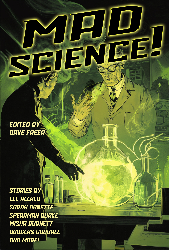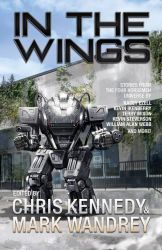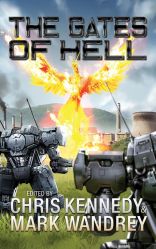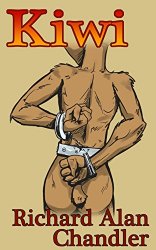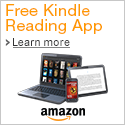August 10, 2021
Going 4K
So the 42" 1080p TV I've been using as a monitor for the past 13 years went from working last night to dead this morning. I conducted surgery this afternoon and found a burnt fuse in it, but replacing it didn't bring it back to life. I found an online service manual which might aid in future fruitless efforts to debug it, but in the meantime I needed replacement.
So, I hied off to the mart of walls, and selected a successor. And for $424 including tax got a 4K, 50" replacement from some brand I've never heard of before. It's much lighter, virtually borderless, has no component video inputs.... but does have One and only One composite input that I may try to use with an old game system or two sometime. It does have a digital audio out connector, but fiber only, unlike the old Toshiba which also allowed an RCA data cable. I need a longer one. VGA connectors have gone the way of the Dodo.
The computer was already feeding it a 4K signal by the time I got through the setup menus. But that's just a little TOO high rez to read, so I backed it off a little. The TV is capable of handling off ratios a lot better than the Toshiba did.
I did not connect the ethernet or wireless networking. I don't need my TV to get to YouTube when I've got the computer there to do it. (Even if YouTube is causing a lot of my crashes lately.)
The other remarkable this is how LIGHT the new TV is in comparison. The Toshiba was listed as being 40-50 lbs. The new one can't even be half that. (Edit: Box says 20 lbs.)
The computer was already feeding it a 4K signal by the time I got through the setup menus. But that's just a little TOO high rez to read, so I backed it off a little. The TV is capable of handling off ratios a lot better than the Toshiba did.
I did not connect the ethernet or wireless networking. I don't need my TV to get to YouTube when I've got the computer there to do it. (Even if YouTube is causing a lot of my crashes lately.)
The other remarkable this is how LIGHT the new TV is in comparison. The Toshiba was listed as being 40-50 lbs. The new one can't even be half that. (Edit: Box says 20 lbs.)
Posted by: Mauser at
08:40 PM
| Comments (2)
| Add Comment
Post contains 293 words, total size 2 kb.
1
When I got my 4K TV, I permitted it to access the non-secure home network for firmware updates, and then unplugged the ethernet cable the moment it started trying to be "smart" and overlay app and ad suggestions on the screen. I had to completely disable the built-in wireless, though, because it would attempt to connect to any nearby unsecured access point (a common problem with "smart" appliances...).
-j
-j
Posted by: J Greely at August 11, 2021 10:05 PM (ZlYZd)
2
The controls for connecting to the internet are pretty minimalistic, but so far it looks like if you never tell it to connect, it doesn't. It also has a way to get updates over USB.
There are some funny bits in the help text for the various options, and I found out how to make it default to my computer instead of the home screen.
One down side though is even turning off dynamic backlighting, it still seems to dim things down on dark screens.
There are some funny bits in the help text for the various options, and I found out how to make it default to my computer instead of the home screen.
One down side though is even turning off dynamic backlighting, it still seems to dim things down on dark screens.
Posted by: Mauser at August 14, 2021 04:27 PM (Ix1l6)
25kb generated in CPU 0.0102, elapsed 0.0815 seconds.
35 queries taking 0.0753 seconds, 219 records returned.
Powered by Minx 1.1.6c-pink.
35 queries taking 0.0753 seconds, 219 records returned.
Powered by Minx 1.1.6c-pink.