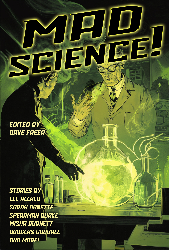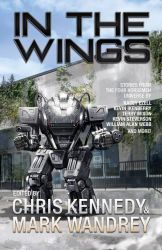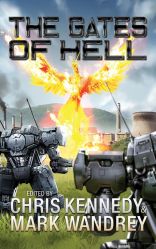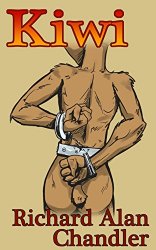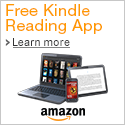October 01, 2022
Etna Erupts
So I got two upgrades for my laptop, an old HP Envy 6 that used to be one of the most expensive at Office Depot when I bought it (My previous PC died, and I needed something to get online while I built a new one). It's actually been very handy - Three of my published or soon to be published shorts were written on it at conventions. It lives in the bedroom, where it mainly serves to keep me up instead of getting to sleep when I should.
My Desktop, Himawari, was one notch off top of the line when I built it. And I've added to it over time. It used to be a kick-ass gaming machine, but over the last few years it's become increasingly unstable, even with a fresh system install, a move to an SSD for the boot drive, and my homebrew water cooling system. Random bluescreens are frequently associated with viewing YouTube, or launching my browser, and sometimes they chain 2-4 together where it reboots during a reboot. Other times it goes days without a hiccough. BlueScreenView lets me see a summary of the last 50, but it offers no clues.
But I really wanted to get back into World of Warships, so I installed it on Etna, and at the low graphics settings, it ran okay. But loading and logon took forever, and sometimes it was late entering battle. It was also running a bit hot, so I went to see if I could take off the bottom and clean it out, but I couldn't find everything holding it together. But I did take off the panel in the bottom for the first time and I saw how easy it was to get at things in there. And so I hied off to Amazon to look for things I could stuff in Etna's holes. I got a WD Blue 1 TB SSD to replace the original 500 Gig 2.5" SATA internal, and a pair of memory modules to take it from 6 Gig internal to 16 Gig.
But I really wanted to get back into World of Warships, so I installed it on Etna, and at the low graphics settings, it ran okay. But loading and logon took forever, and sometimes it was late entering battle. It was also running a bit hot, so I went to see if I could take off the bottom and clean it out, but I couldn't find everything holding it together. But I did take off the panel in the bottom for the first time and I saw how easy it was to get at things in there. And so I hied off to Amazon to look for things I could stuff in Etna's holes. I got a WD Blue 1 TB SSD to replace the original 500 Gig 2.5" SATA internal, and a pair of memory modules to take it from 6 Gig internal to 16 Gig.
Since there's only one drive slot, I also bought the suggested SATA to USB3 adapter cable.
Western Digital "Includes" Acronis True Image as its preferred drive utility. It MAY be an okay backup program, but it was a failure as a drive cloning/migration tool. With only two drives to choose from, the select source drive and select destination drive operations each took over three minutes apiece. Adjusting the partition sizes was a counterintuitive nightmare, with the C partition becoming unresizeable, or even disappearing completely (Until you selected the option to clone with the OS for another computer instead of the option to clone for the same computer. There was no difference between those options save for the bugs.) When it finally got going, it eventually figured out it was going to take over a day to clone the drive, but it did finish overnight. But then it complained at the end it couldn't find some file, and the result was non-bootable, and didn't even show up in the file explorer until I went into Disk Manager and assigned it a letter. The data was there, but it couldn't boot.
Etna didn't come with a Windows DVD. (And that would have been 8.0 anyway). I downloaded the 8.1 ISO file, but I think my spindle of DVD-R disks has gotten too much sunlight over the decades (cough). It wrote, but didn't verify. It may have worked, but I didn't try.
While I was messing with that, I searched for the set of Restoration disks I had burned on Etna. I found those eventually right where I'd put them. The idea was to see if I could make a clean bootable drive out of the SSD just to be sure it worked. That failed.
Now I recalled the Samsung migration tool worked very well when I used it on Himawari. Unfortunately that turned out to be brand-locked. Another failure.
However, my regular back-up tool, Macrium Reflect, also has a clone function. Not only was it trivial to resize the C: partition, I was able to skip the fixed D: restore partition. And the whole clone process took less than two hours. And when I swapped the drives, it booted and ran like nothing happened.
And the memory swap? Yeah, that was trivial, and worked the first time. Now what can I do with a 2 and a 4 gig Laptop memory module? Any way to use those with a Raspberry Pi or something?
I still haven't played a round of WoWS yet, but it loaded a hell of a lot faster.
And the memory swap? Yeah, that was trivial, and worked the first time. Now what can I do with a 2 and a 4 gig Laptop memory module? Any way to use those with a Raspberry Pi or something?
I still haven't played a round of WoWS yet, but it loaded a hell of a lot faster.
Posted by: Mauser at
04:45 PM
| Comments (1)
| Add Comment
Post contains 775 words, total size 4 kb.
1
And yes, WoWS is eminently playable now. Battles are ready to be joined with over 20 second left before the start, and I'm doing 50 FPS and 31 ms lag. I bought a wireless mouse because a trackpad doesn't handle a scroll wheel.
Although my shoulder doesn't like playing laying in bed....
Although my shoulder doesn't like playing laying in bed....
Posted by: Mauser at October 03, 2022 07:35 PM (BzEjn)
27kb generated in CPU 1.6452, elapsed 1.6519 seconds.
35 queries taking 1.2636 seconds, 218 records returned.
Powered by Minx 1.1.6c-pink.
35 queries taking 1.2636 seconds, 218 records returned.
Powered by Minx 1.1.6c-pink.