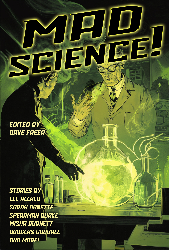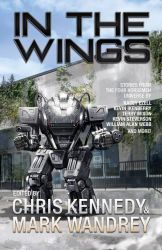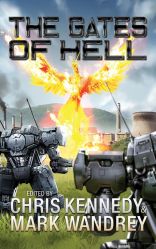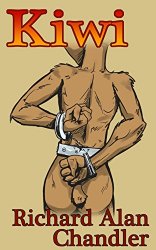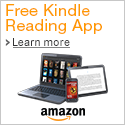August 24, 2017
Can't win, can I?
After recovering from the blown power supply, I came home again to a dead computer. Won't reboot. I was better prepared, with weekly image backups, and a scratch drive laying around. And so I've been spending the week fruitlessly trying to resurrect the thing rather than giving up and rebuilding and reinstalling EVERYTHING all over again. (wouldn't you?)
I think I've reconstructed the events leading to the death as a bad driver that got downloaded when I recharged this ancient photoframe thing I had laying around. But how to identify it and remove it when the machine won't boot? Even in safe mode? It's a classic corrupt classpnp.sys problem, that nobody seems to have a good fix for (Except for folks who have crapware they want you to download and install, which of course requires you to HAVE A BOOTABLE MACHINE TO USE.). Windows install disks didn't want to repair because they're over 2 TB, it also didn't want to install at first (getting win 7 to install on a UEFI drive takes some legerdemain before it works properly.) I was able to successfully install the week old image to the scratch disk, which still wouldn't boot (?!). So I also successfully cloned the current drive to the scratch disk to make all my attempts to fix on that first.
I've learned some cool things, like how to get the repair system to forget it's got a repair pending so you can use tools like SFC /scannow to try to repair things (didn't find anything to fix.). But I'm running out of ideas.
Open to suggestions. Pixy?
I think I've reconstructed the events leading to the death as a bad driver that got downloaded when I recharged this ancient photoframe thing I had laying around. But how to identify it and remove it when the machine won't boot? Even in safe mode? It's a classic corrupt classpnp.sys problem, that nobody seems to have a good fix for (Except for folks who have crapware they want you to download and install, which of course requires you to HAVE A BOOTABLE MACHINE TO USE.). Windows install disks didn't want to repair because they're over 2 TB, it also didn't want to install at first (getting win 7 to install on a UEFI drive takes some legerdemain before it works properly.) I was able to successfully install the week old image to the scratch disk, which still wouldn't boot (?!). So I also successfully cloned the current drive to the scratch disk to make all my attempts to fix on that first.
I've learned some cool things, like how to get the repair system to forget it's got a repair pending so you can use tools like SFC /scannow to try to repair things (didn't find anything to fix.). But I'm running out of ideas.
Open to suggestions. Pixy?
Posted by: Mauser at
05:49 PM
| No Comments
| Add Comment
Post contains 271 words, total size 2 kb.
24kb generated in CPU 0.0085, elapsed 0.0584 seconds.
33 queries taking 0.0518 seconds, 215 records returned.
Powered by Minx 1.1.6c-pink.
33 queries taking 0.0518 seconds, 215 records returned.
Powered by Minx 1.1.6c-pink.